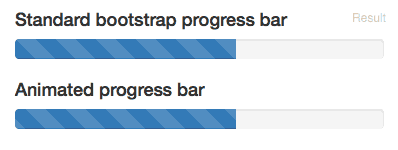When people need to present per-country data such as GDP, they usually resort to color-coded maps or simple bar charts. In 3D, you could combine these two and end up with something like this:
 This is very obvious idea, yet I had no time to try it until last November. It worked, and I went on with my life, leaving the code to collect the dust. Then I saw Kaspersky cyberthreat map this March, which used extruded country shapes to support zooming. This reminded me this gold I was sitting on, and now I was finally able to fork out some time to undust it and push to github.
This is very obvious idea, yet I had no time to try it until last November. It worked, and I went on with my life, leaving the code to collect the dust. Then I saw Kaspersky cyberthreat map this March, which used extruded country shapes to support zooming. This reminded me this gold I was sitting on, and now I was finally able to fork out some time to undust it and push to github.
Overview
Basically, you take 2D country shapes and tessellate it on the sphere surface, then extrude towards the sphere center. You end up with cone-shaped meshes that you can then scale to build this kind of geo- bar chart. The catch is that corresponding three.js scene weighs much more than its 2D source data (ObjectExporter blows 100 KB of GeoJSON up to many MBs). Much of this extra weight comes in the form of useless digits in vertex data, but even with that removed there is extra dimension, data duplication and so on. To work around this issue you have to build 3D geometry from tessellated 2D data on the fly – this puts 3D data size at ~150% of 2D. Still sucks, if compared to TopoJSON, but tolerable. Corresponding code looks like
for (var name in data) {
geometry = new Map3DGeometry (data[name], innerRadius);
globe.add (data[name].mesh = new THREE.Mesh (geometry, material));
}
Map3DGeometry class and the tool to create the data are now at github.
Tessellation
Following documents the problems you would encounter if you did it yourself, so you may probably skip it. Continue reading ‘3D bar chart on the globe using three.js’